tja
X-TRAIL ENTHUSIAST
Date Registered: 04-2005
Location: melbourne
TOTAL POSTS: 154
|
 | | 
|
|
xtrail pc install
just thought i'd post some pics on the progress of my xtrails PC installation...
7" VGA touchscreen LCD in the dash
Pentium M 1.4 Ghz
200Gb HDD
WiFi
Bluetooth
Plays MP3's, DVD's, DIVx's.
Does satNav using Destinator
Auto-select reversing Camera
Mobile Phone Control
Voice recognition/Control







28/11/2005
Have started making a clear perspex case. Materials are 3mm perspex (not much room under the passenger seat so the thinner the perspex the bettter), and Acrifix 192 glue.
It has been quite a challenge making the case, as I live in a 1br apartment without a garage, and my work bench is my coffee table, much to the dismay of my girlfriend. Tools are limited... the perspex was cut by scoring with a stanley knife, then snapping along the score line. this produced a straight enough "cut" to assemble a box out of. The glue is activated by fluorescent light, which I only found out after researching the product on the internet.. i couldnt work out why the glue wouldnt cure!
I am still to install two fans (one on either side of the case for cross-case air flow), and the lid is cut and just need to glue hinges to it. If i ever need to use the PCI slots i will dremel some holes into the case in the apropriate place.
The hdd is mounted horizontally, because there wasnt enough room to mount vertically... will see how it goes.. if it fails i will look into mounting it vertically. It is suspended on anti-vibration pnumatic pump feet which i found lying around at work. it seems to work ok so far!
Here are some photos:
3/4 view of case

HDD mounting method

close up of HDD mounts

close up of OPUS case ventilation

any questions feel free to ask!
Last edited by tja, 28/Nov/2005, 9:28 pm
|
|
22/Nov/2005, 5:29 pm
|
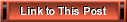


|
jalalski

Date Registered: 02-2004
Location: SUTHERLAND, SYDNEY
TOTAL POSTS: 29100
|
 | | 
|
|
Re: xtrail pc install
Looks cool.
I can see the screen, but where did you locate the PC itself and how have you done or going to do it?
In any case and since you have chosen to start working on this project and it is great, I thought you would be interested to see what has already been done as part of previous "car-puter" projects 
Here is One and here is Two
Please keep us updated.
|
|
22/Nov/2005, 6:15 pm
|
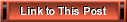



|





