jalalski

Date Registered: 02-2004
Location: SUTHERLAND, SYDNEY
TOTAL POSTS: 29100
|
 | | 
|
|
Re:
You need to be in the "Fuel Economy" mode to see it and actually this is just a rough estimate of mileage left until next refuel and will vary depending on your driving style and road conditions. The trip meter is most accurate way to track your fuel consumption and to measure it for future reference between full tank refuels.
|
|
18/Oct/2015, 7:56 am
|
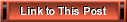



|





